Have a client running Office 365 with Outlook 2016 and when sending an email the body of the email is blank when the recipient gets the email.
Searched online and the following post fixed my problem.
Basically the fix is below:
Open regedit
Locate the key – Computer\HKEY_CURRENT_USER\SOFTWARE\Microsoft\Office\{version number}\Outlook\Preferences
create a DWORD (32bit) called DisableTNEF
enter a value of 1
Exit regedit and send a test email and your problems will be resolved!


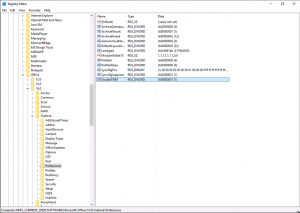
Recent Comments