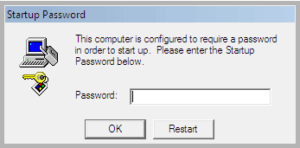
Got this on a recent client Windows 7 PC. Have not seen this for some time. This is a syskey. You can encrypt the registry with a password so that you need to enter to continue to boot. This is mostly used by scammers that hack into your PC (by giving them permission) and they setup this password so that you require to pay them to fix it. Googled online and found this site that helps. I have tried these things in the past. Usually try and do a system restore point back before this happens so it can restore a good copy of the registry. I tried this and could not restore (MS restore point is usually 30 percent works 70 percent fails for me). So what I did to get by this is the last step. This is where you boot from a Windows 7 CD. Select Repair. Select command prompt. I then ran regedit.exe and modified the following 2 registrys:
HKEY_LOCAL_MACHINE\System\CurrentControlSet\Control\Lsa
SecureBoot 0
HKEY_LOCAL_MACHINE \SAM\SAM\Domains\Account
F 0000
After this it got past asking for a password.
Microsoft has removed this option in Windows 10 to prevent this thing to happen again.


Recent Comments