I see and hear all this “The PC is Dead”. Really?? For a business perspective NO. Lets see your secretary use an iPad for word processor. Every business I know will always use a desktop running Windows. With XP ending support in 2014 I can see the sell of PC’s going up for the next year. My main support are for business’s and this will be the norm for a long long time.
For the home I can see it to decline for the average user. Some one that ONLY needs to surf the Internet or check email then an iPad or other tablet will probably be all they need. Any one that needs to work at home, do home work, average stuff or gaming you then need a desktop or laptop. If you want to surf the Internet and create a document then MS Surface could be fine. For me though it will never be a replacement. I have an iPad. I use it all the time. When I am at home I have my iPad at arms reach all the time. I use it to surf the Internet. Its great to do a quick search (don’t have to start my laptop or go down and go to my PC). I can get all my email and I can play a few games. I can listen to music and watch the odd video. Its great. But I will NEVER get rid of my PC. The desktop with mouse/keyboard with multiple monitors is the best way to enter content period!! I prefer my desktop even over my laptop when I need to work. Writing this post would be dreadful on my iPad. OK on my laptop but much better on the PC. This will not go away for a long time. When I look around my house I see 5 PC’s. 2 are attached to 2 TV’s and the 3 others are for the kids and me. My laptop is mostly only used for work when I need to use it onsite for clients. My kids are into MineCraft. You need a PC. They need to use it to do some home work using a word processor. They need a PC. When they get older for university etc they will need a PC.
This is my point of view. What is your view?


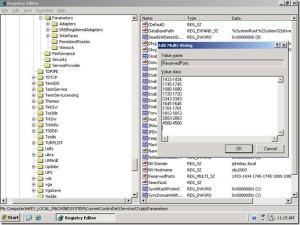
Recent Comments