I just want to say that I am no expert on smartphone watches. This is my review of what I have used and see what is out there.
So the first thing in buying a smartwatch is basically what phone you have. If you have an iPhone then you have to get an IOS phone compatible. If its an Android phone then you need to get an Android compatible watch. Some of the watches are compatible with both platforms. They are limited.
So I have an iPhone. I have started because I started with the Apple platform before. Got ipods etc before an iPhone. When my kids, wife, and I started using the iPhone I started and likely will never change to Android.
I am a tech guy that deals with all iPhones, Android phones, Blackberry phones. The main thing that I like iPhones over all the others as a tech person is I know where all the settings are!!! Android like to change locations for settings for say email config etc. It is a nightmare on finding certain locations of where everything is. For the iPhone I basically go to settings and go from there.
The major benefit for Android is that they are very customized. The major disadvantage is they are custom to vulnerable for spyware/virus.
The major for IOS is they are very common knowable and more secure with their scrutiny of apps. The disadvantage is they are not custom able and very formation (which for someone that needs to check/change settings is an advantage).
I started out with a flip phone. Then a sort of smart phone Nokia. I then went to Blackberry because of the keyboard and convenience. When the iPhone came out the major thing that changed my mine was the browser. Before the iPhone the browser was crap on any phone before this. The iPhone was very close to true websites. Getting use to a none keyboard and going to a screen keyboard took sometime but was not that bad. When iPhone introduced apps and good apps it was a no brainer. iPhone was really first (One of the only first for Apple to produce something first. Mostly repeat and do better (hello ipod).
Back to the watches. I started off with a Pebble. Why? Because my reason for a smartwatch was to notify emails, SMS etc. I did not care if I could start a conversion with the watch. Don’t really care about health monitoring. I attach my phone with a clip to my belt. I maybe old fashion I don’t know but the reason I do is if I have a pocket that I put my phone in (pant, shirt etc) I am afraid it would drop or get squished.
A notification on my wrist is so much faster and (safer) than grabbing my phone from a clip on my belt and trying to look at it to see if its junk mail or a true emergency.
So that the Pebble obsolete (wish it was not. The true first pioneer companies that started the smartwatch) is over (Fitbit a good company on there own BUT started a smart watch MUCH more expensive ) bought them out it has not been the same.
My last Pebble I bought ($250) I lost. Went on amazon.ca and found the same watch for $79. So I got it. Never looked back.
So now there is a new company that if/when my existing Pebble smartwatch gives up the ghost I will very consider ( If they are still around!!!)
Its called Weloop. Here is the following link.
The watch reminds me of Pebble with the simplicity and battery life. The largest factor for this smartwatch is its $150 to buy AND THE BATTERY LIFE IS 30 DAYS!!!!. My Pebble will get 4-5 days. The iWatch will get 2 days if you are lucky and don’t use it!!!!
AMENDMENT:
Looking farther found this one called Amazfit. Has great battery life (30+ days) and is less then $110 CDN!!. The Pebble now is $240 and is not supported and only has a 4-7 day battery life.


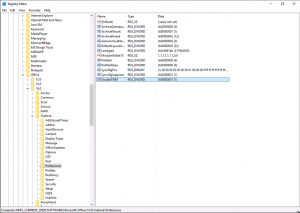
Recent Comments